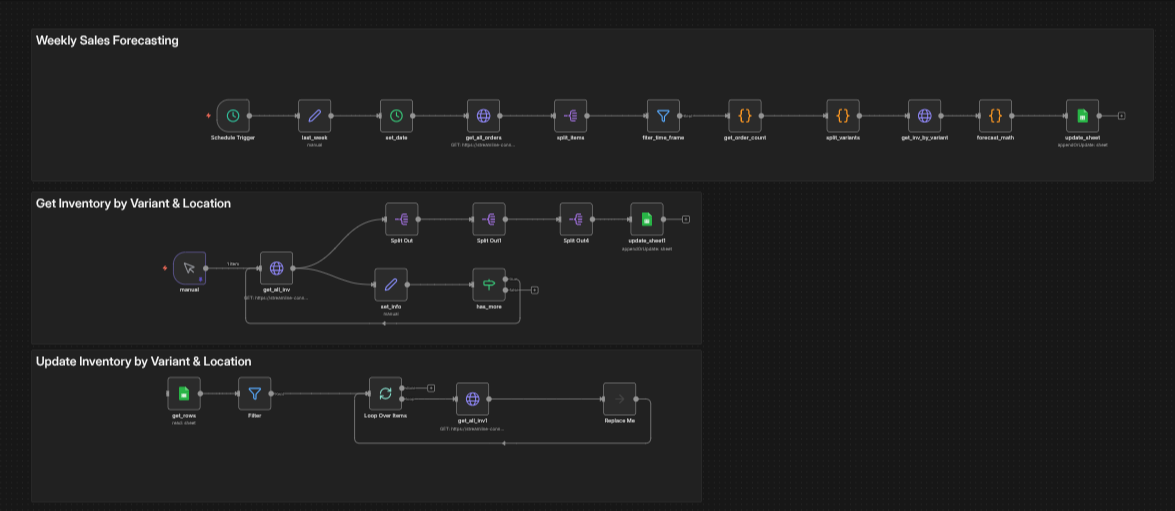Voiceflow for Shopify eCommerce Use Case: Streamlining Customer Interaction

Table of contents
Integrating Voiceflow into a Shopify e-commerce platform offers a substantial opportunity to enhance customer interaction and streamline business operations. Voiceflow is an AI-powered chatbot creation tool that allows businesses to build, test, and deploy chatbots for various use cases, including customer service, sales, and product recommendations. For Shopify store owners, implementing a chatbot designed with Voiceflow can provide personalized shopping experiences for customers, manage inquiries efficiently, and increase the likelihood of conversions.

Chatbots created using Voiceflow for Shopify stores are more than just question-and-answer systems; they are sophisticated tools that can automate complex business processes and offer instant support to users. They are capable of guiding customers through their purchasing journey, from product discovery to checkout. Additionally, these AI chatbots can be deployed across multiple interaction channels, ensuring a consistent brand presence and improved customer service. The use of analytics and feedback further refines the bot's performance, enabling store owners to optimize their chatbots continually and scale their operations effectively.
Key Takeaways
- Voiceflow enables the creation of advanced, personalized shopping chatbots for Shopify.
- AI chatbots can significantly automate customer interaction, leading to enhanced user experience.
- Continuous optimization through analytics is key to scaling the effectiveness of Shopify chatbots.
The Fundamentals of Voiceflow for Shopify

Voiceflow is revolutionizing the integration of conversational AI into e-commerce platforms such as Shopify by enabling custom chatbot development that can automate customer interactions and connect seamlessly with the Shopify API.
Understanding Voiceflow
Voiceflow is a platform that empowers users to build and deploy AI-driven chatbots for their e-Commerce websites without the need for extensive coding knowledge. It provides a user-friendly interface where e-commerce business owners can craft custom conversational experiences. Users can utilize a variety of design tools to map out the conversation flow and ensure that their chatbot effectively functions as a virtual assistant for their Shopify store.
Key Features of Voiceflow:
- Drag-and-drop editor for visual bot building
- Customization options for personalized customer interactions
- Ability to test chatbots live before publishing
Voiceflow's Role in e-Commerce
In the realm of e-commerce, a Voiceflow chatbot on a Shopify site engages customers, answers inquiries, and even assists through the purchasing process, thus enhancing user experience. These chatbots can automate a wide range of tasks - from responding to customer questions to recommending products based on customer preferences. Integration with the Shopify API allows for real-time data exchange, which keeps the conversation relevant and personalized according to the customer’s interaction with the website.
E-commerce Enhancements with Voiceflow:
- Automated customer service: Handle FAQs with preset responses
- Personalized shopping assistant: Suggest products based on user behavior
- Integration with Shopify API: Maintain up-to-date inventory and order information
By incorporating Voiceflow into a Shopify store, retailers can bridge the gap between automated processes and personalized shopping experiences, thereby potentially increasing conversions and customer satisfaction.
Getting Started with Voiceflow
Voiceflow stands as a pivotal tool for entrepreneurs eager to enhance their Shopify store with AI chatbot capabilities. It offers a user-friendly, low-code environment that streamlines the creation and integration of conversational AI.
Data Integration with Shopify
Integrating Voiceflow with Shopify enables the deployment of AI chatbots, leveraging pre-designed e-commerce templates from Voiceflow. These templates can be easily cloned into a retailer's workspace, laying the groundwork for enhanced customer service interactions.
However, synchronizing live data between Shopify and Voiceflow can present challenges. This often involves considerable development effort, with a heavy reliance on Shopify's API to keep the chatbot updated with the latest store data, including products, customer orders, order statuses, and details. For many retailers, especially those with limited in-house technical expertise, this can be a daunting task.
Enter Streamline Connector, a tool designed to simplify this integration. It removes the need for custom coding or intricate workarounds by directly linking Shopify and Voiceflow. This allows for real-time data synchronization, ensuring that the chatbot remains informed with the most up-to-date information from the store.
Streamline Connector facilitates a more efficient data flow between Shopify and Voiceflow, ensuring that chatbots can provide current and relevant information to customers. This integration supports a dynamic and responsive customer service experience, reflective of the latest updates in the store's catalog and customer transactions.
Navigating the Voiceflow Interface
Voiceflow's interface is designed to be intuitive for users at all skill levels. After logging into their account, users will find a dashboard where they can start a new project or access existing ones. Tutorials are readily available for guidance, ensuring users can swiftly move from the conceptual stage to creating robust, intelligent chatbot experiences for their Shopify store.
Designing Bots with Voiceflow

Designing bots with Voiceflow empowers users to prototype, test, and launch custom chatbots tailored for Shopify stores. The platform provides a seamless process from selecting the right template to customization, ensuring a personalized customer experience on eCommerce sites.
Choosing the Right Templates
Voiceflow offers an array of templates that serve as the foundation for any chatbot. Users should select a template that aligns closely with their Shopify store's needs—whether that's handling customer service inquiries, guiding users through product catalogs, or managing transactions. Templates can significantly shorten the design phase and provide a solid structure for further customization.
- Ease of Use: Templates come with pre-built flows to handle common eCommerce interactions.
- Variety: A diverse selection of templates supports different types of interactions with customers.
Customizing Chatbots for Shopify
Once the template is chosen, customization is key to providing a unique user experience. Voiceflow's canvas allows users to drag and drop elements to add custom dialogues and workflows that reflect the brand's voice and objectives.
- Integration with Shopify: Make API calls to seamlessly integrate chatbots with Shopify data.
- Personalization: Implement conditional logic to offer users personalized recommendations based on their shopping behavior.
Testing the chatbot within Voiceflow is crucial before launch. Users can run prototype simulations to ensure the bot handles scenarios as intended. After thorough testing, users can embed the widget into their Shopify store to launch the chatbot, thereby enhancing the overall shopping experience for their customers.
Advanced Bot Features for eCommerce
Advanced bot features for eCommerce platforms can revolutionize the shopping experience. They enable more interactive conversations and provide rich content that can lead to increased engagement and sales.
Incorporating Advanced Triggers and Events
Triggers and events are essential for creating dynamic user interactions. In Voiceflow, triggers can be set up to initiate actions based on specific user input or behavior. For example, if a customer types "Interested in running shoes," a trigger can launch a curated list of products or start a bespoke interaction to guide the user. Similarly, events such as an item being added to the cart can activate incentives or reminders to create a sense of urgency and encourage checkouts.
Utilizing Multimedia Content
Multimedia content in chatbots can lead to more engaging user experiences. Voiceflow allows eCommerce chatbots to integrate video tutorials showcasing product features, audio testimonies for an immersive experience, or galleries that beautifully display product ranges. By incorporating a gallery of images, customers can browse visually, while quick replies facilitate a smoother navigation through the bot's options.
Personalizing Customer Interactions
To personalize interactions, advanced chatbots acknowledge customer history and preferences. They utilize data to make tailored recommendations and offer help through live chat features when needed. This level of personalization gives customers a feeling of one-on-one service, creating a more meaningful connection with the brand.
Deploying Your Bot Across Multiple Channels

Deploying a chatbot across multiple channels is crucial for maximizing reach and ensuring a cohesive user experience. The process involves configuring the bot to work on various platforms like Shopify and social media. It's important to manage different versions of the bot to suit each channel's unique requirements.
Launching on Shopify Themes
For Shopify store owners, integrating a chatbot with their store theme can significantly enhance customer engagement. To deploy a chatbot on a Shopify theme, one must navigate to the theme settings and insert the chatbot's code snippet into the website's HTML. This process enables the chatbot to interact seamlessly with site visitors, providing a consistent user experience. To ensure smooth operation, always test the bot on your theme before officially publishing.
Steps to launch on Shopify:
- Access Shopify theme settings.
- Insert the provided chatbot code snippet.
- Test the chatbot functionality.
- Publish the final version.
Expanding to Social Media Platforms
Once the chatbot is successfully launched on Shopify, it's time to extend its presence to social media platforms such as Facebook. Deploying a bot on Facebook involves configuring it within Facebook's Developer Platform, setting up Webhooks, and aligning it with the Messenger API.
Guidelines for Facebook deployment:
- Ensure compliance with Facebook’s policies.
- Connect the bot with Facebook Messenger API.
- Manage versions to suit Facebook’s interface.
- Test interactions thoroughly before going live.
By following these tailored steps, one can effectively deploy a chatbot across both a Shopify theme and social media channels like Facebook, ensuring brand consistency and increased customer interaction opportunities.
Automating Business Processes
Voiceflow serves as a robust tool to optimize online business operations, particularly within Shopify stores. It aids in the automation of various processes such as customer support, lead generation, and cart management, leading to increased efficiency and customer satisfaction.
Streamlining Customer Support
Voiceflow's integration with Shopify stores allows for the automation of customer support, significantly reducing response times and workload. A chatbot designed with Voiceflow can handle frequently asked questions, guide customers through troubleshooting, and provide instant assistance, which results in a more seamless customer experience. For customers seeking help with products or services, an automated system can lead them through a comprehensive support process, ensuring their queries are resolved efficiently.
Enhancing Lead Generation Capabilities
The use of AI-powered chatbots built with Voiceflow can greatly enhance lead generation efforts. Through interactive conversations, the chatbot can identify potential leads, gather essential information, and direct them towards relevant products or services. Utilizing an AI chatbot for Shopify enables businesses to effortlessly capture lead information and preferences, making the lead generation process both effective and scalable. A Voiceflow template can be integrated to seamlessly engage customers and nurture leads throughout their shopping experience.
Managing Abandoned Carts
Abandoned carts represent a significant challenge for e-commerce stores, but Voiceflow can help automate recovery efforts. By implementing a chatbot to send reminders or offer incentives, Shopify store owners can encourage customers to complete their purchases. This not only recovers potentially lost sales but also provides insights into why carts are abandoned, enabling businesses to address underlying issues. By automating this aspect of the business, store owners can proactively manage their abandoned carts and improve conversion rates.
Integration and Customization
Integrating Voiceflow with Shopify enables merchants to increase customer engagement through tailored chatbot experiences. Customization through code snippets further personalizes this interaction, aligning the chat solutions with the specific needs of the online store.
Connecting with Shopify APIs
Voiceflow's integration with Shopify is powered by their ability to connect with Shopify APIs. This connection facilitates the exchange of data, allowing the chatbot to access product information, inventory levels, and customer data, all in real time. For example, merchants can set up their chatbots to:
- Provide up-to-date product details and availability
- Handle order tracking inquiries by fetching data directly from Shopify
- Respond to customer account queries
To get started, they must embed a widget in their Shopify store's theme. Utilizing the provided Build a GPT powered chatbot for your Shopify store, the integration process can be initiated by embedding the chatbot snippet within the body tag of the store's HTML.
Customizing Further with Code Snippets
Beyond the initial setup, developers have the option to delve into deeper customization by using code snippets for precise control over the chatbot's behavior. These snippets can modify the chatbot's style and functionality, addressing more complex use cases. For instance:
- Altering CSS properties to change the visual aspects of the chatbot
- Adjusting the chatbot's responses by implementing custom logic with JavaScript
In specific cases where the display properties may not be set correctly, a code snippet could be utilized to make the chatbot visible by changing the CSS from 'none' to 'block', as highlighted in the Voiceflow ChatBot integration discussion. This level of customization ensures that the chatbot not only performs its intended functions but also seamlessly blends into the overall design and user experience of the Shopify store.
Optimizing with Analytics and Feedback
Voiceflow provides robust tools for enhancing the performance of Shopify eCommerce chatbots by leveraging detailed analytics and customer feedback.
Analyzing Performance with Voiceflow Analytics
An essential component for improving any Shopify store's customer interaction is through analyzing chatbot performance. Voiceflow Analytics offers insights into key metrics such as interaction counts, recognition rates, and user sessions. These metrics shed light on how consumers interact with the chatbot, identifying strengths and areas for enhancement. Store owners can track the effectiveness of their chatbot in understanding and responding to user queries, which directly influences customer satisfaction and retention.
Implementing AI-Powered Summary Bots
Incorporating an AI-Powered Summary Bot allows for compiling succinct reports from sprawling data sets. Utilizing AI analytics, the summary bot can report trends, pinpointing success points and bottlenecks in customer interactions. This facilitates a rapid response to streamlining the chatbot experience. The AI-driven approach ensures accuracy in identifying customer preferences and the most sought-after information, making the analysis highly reliable.
Gathering Feedback through Surveys
Implementing a Feedback Survey Bot enables real-time collection of customer sentiments. Shopify store owners can customize survey questions to probe specific aspects of the shopping experience. By employing sentiment analysis, store owners can gauge customer emotions and opinions, gaining invaluable insights. This feedback is critical for refining the chatbot's conversational flows and ensuring it meets evolving user expectations.
Scaling and Maintaining Your Chatbot

Implementing a chatbot through Voiceflow for a Shopify store requires continual maintenance and scaling strategies to ensure it remains functional, responsive, and valuable to customers. Growth in user base and evolving customer expectations necessitates regular updates and adherence to best practices to maintain quality in production.
Regularly Updating and Iterating
Maintenance is critical for a chatbot's long-term success. It should undergo routine checks and updates to address new product offerings, customer feedback, and emerging market trends. Iterative updates not only refine the bot's conversational capabilities but also help resolve any issues that may impede usability. For example, if a chatbot’s response time starts to lag due to increased traffic, adjustments in the infrastructure can be necessary to maintain performance standards.
- Checklist for Regular Updates:
- Update knowledge base with new product information.
- Refine response accuracy by reviewing recent interactions.
- Implement user feedback to improve conversational flows.
Ensuring Best Practices and Quality
To ensure best practices and high quality, developers should create a set of standards that the chatbot must meet prior to updates or changes. This involves rigorous testing phases in controlled environments before deploying to production. Quality checks should focus on the chatbot's understanding of queries, accuracy of its responses, and its ability to handle a larger number of interactions.
- Quality Assurance Measures:
- Perform A/B testing to compare different conversational flows.
- Monitor error rates and correct them promptly.
- Ensure language processing models are trained with diverse datasets for inclusivity.
Through steadfast upkeep and improvements, your Voiceflow chatbot can effectively scale alongside your Shopify store, ensuring that it consistently meets user expectations and supports business growth.
Support and Resources

Voiceflow offers comprehensive support and resources tailored for businesses looking to leverage their platform for enhancing Shopify stores. They provide easy access to a variety of documentation, guides, and a rich knowledge base with tutorials, ensuring clients have the assistance they need to create powerful chatbots.
Accessing Documentation and Guides
For those new to using Voiceflow with Shopify, the platform's official website houses a detailed collection of documentation and guides. These resources are structured to assist users in creating a GPT-powered chatbot from the ground up. One can find step-by-step guides on cloning projects, adding sources to the knowledge base, running prototypes, and embedding chatbots seamlessly into their Shopify store’s theme code. Users looking to deep dive into the technicalities can refer to the documentation for troubleshooting and expert tips.
Leveraging the Knowledge Base and Tutorials
Voiceflow's knowledge base is a treasure trove of information with numerous tutorials that cover a wide range of topics. Whether it's building an interactive chatbot for customer inquiries or integrating lead generation with Shopify's API, their tutorials provide actionable insights. This information is designed to empower store owners to create personalized solutions that resonate with their brand and customer demands. Moreover, the Shopify Community and the Voiceflow Discord server offer additional platforms for users to gain insights, share experiences, and find resolutions to their queries alongside fellow users.
Frequently Asked Questions

Voiceflow offers Shopify store owners a powerful tool to enhance customer interaction with AI chatbots. These bots can provide personalized assistance and streamline the online shopping experience.
How can I create a chatbot for my Shopify store using Voiceflow?
To create a chatbot for a Shopify store using Voiceflow, one would need to start by cloning a Voiceflow project to their workspace and tailoring it to fit their store's specific needs. Voiceflow's interface facilitates the design and deployment of advanced chatbot features without requiring deep technical expertise.
What advantages does integrating Voiceflow with Shopify provide for my e-commerce business?
Integrating Voiceflow with Shopify brings increased customer engagement and improved support. Voiceflow allows for the creation of responsive AI chatbots that can answer customer queries, provide recommendations, and help navigate complex purchase decisions, leading to better customer satisfaction and potentially boosting sales.
What are the steps for setting up a Voiceflow chatbot on my Shopify site?
Setting up a Voiceflow chatbot on a Shopify site involves creating the chatbot in Voiceflow, then embedding a widget in your Shopify theme's code. This can be done by publishing the chatbot and adding the provided snippet inside the body tag of your store's HTML.
Can I use Voiceflow to design complex conversational experiences for my Shopify customers?
Yes, Voiceflow enables the design of complex conversational experiences that can interact with customers in a natural, human-like way. By making API calls to Shopify, a chatbot can use real-time data for personalized interactions, improving the overall customer experience.
How do Voiceflow integrations enhance the functionality of my ecommerce chatbot?
Voiceflow integrations enhance an ecommerce chatbot by enabling it to access and leverage Shopify's API for a more dynamic and personalized user interaction. This allows the chatbot to process orders, track shipping, and update customers regarding their purchase status directly through conversation.
What are the best practices for maintaining a Voiceflow chatbot on a Shopify platform?
Best practices for maintaining a Voiceflow chatbot on Shopify include regular updates to its knowledge base, monitoring performance and user interactions, and ensuring the chat widget is properly configured. It is important to remain attentive to the chatbot's efficacy and user feedback to ensure its functionality aligns with customer expectations and business goals.